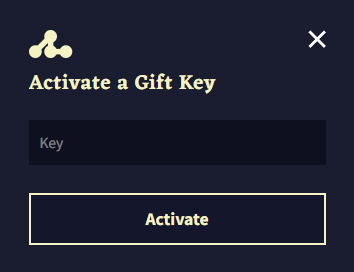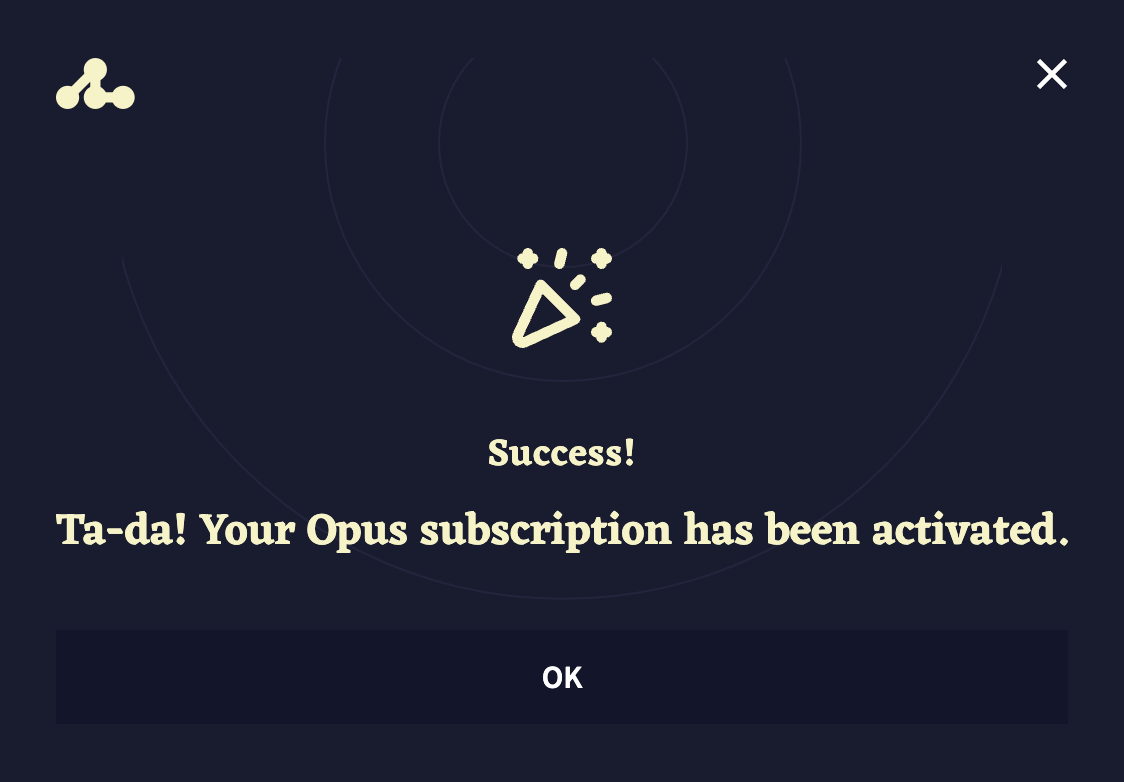Activating your Gift Key
Purchasing new Gift keys is currently impossible, but you can still activate existing ones.
To activate a gift key, you need to click on your profile picture, which is located at the top of the left sidebar, and then click on Account Settings.
Note: Do NOT redeem a gift key if you have an active subscription as it will overwrite the subscription time!
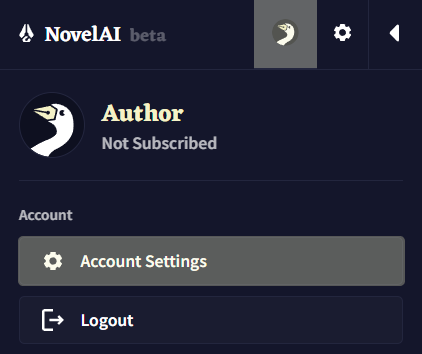
Click on Manage.
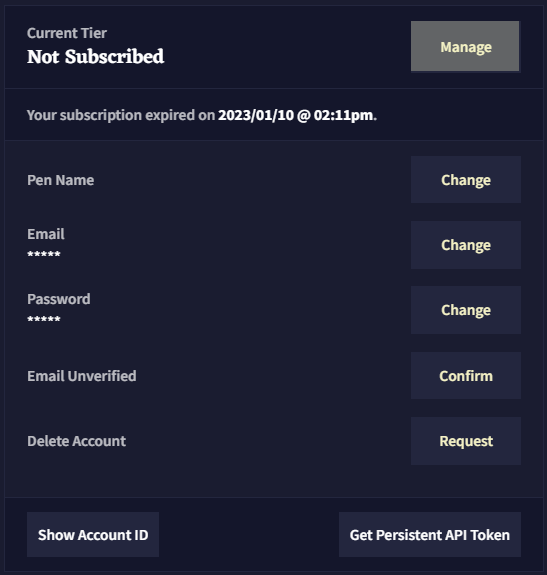
Click on Activate a Gift Key.
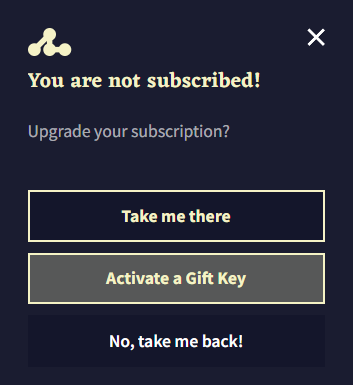
Paste in your Gift Key.