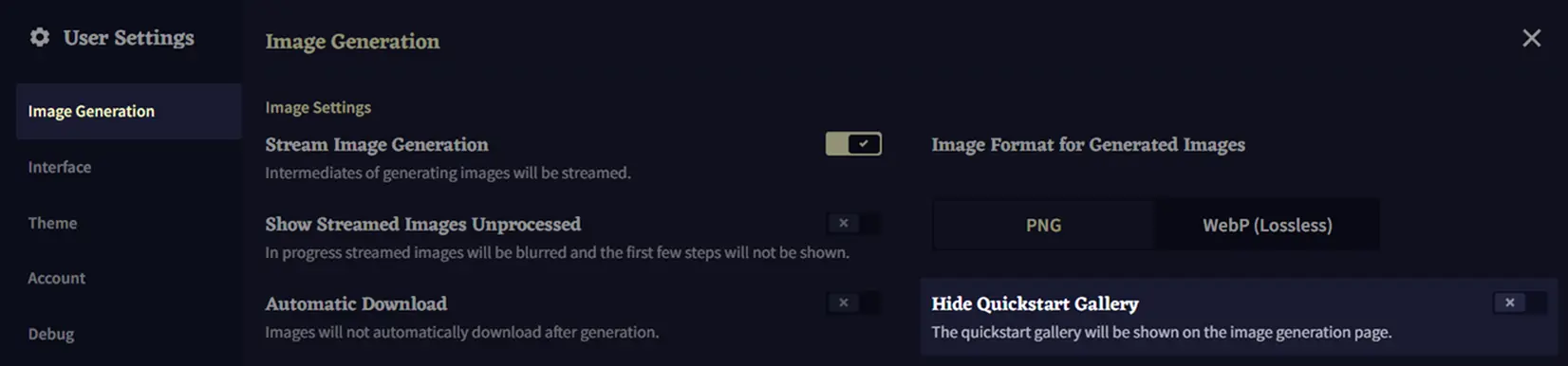Other UI Functionalities
Expanding the Image Generation sidebar
You can resize the Image Generation left sidebar by dragging its border.
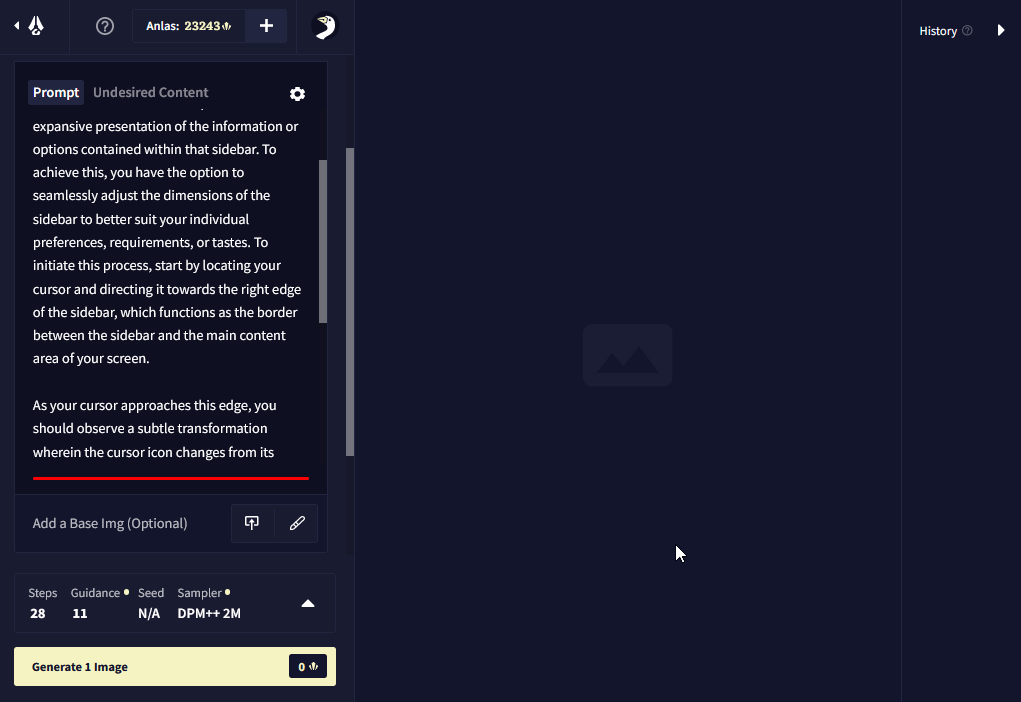
Hide Quickstart Gallery
You can disable the Quickstart Gallery from appearing when entering the Image Generation page. To do this, open the hamburger menu located on the top of the left sidebar, click on User Settings, go to the Image Generation tab, and enable Hide Quickstart Gallery.