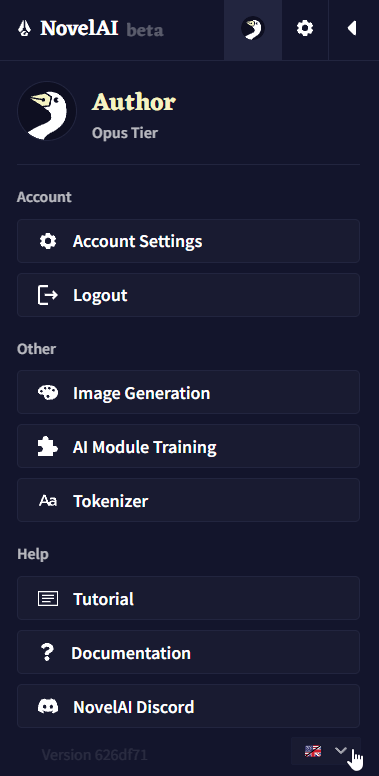Changing Languages
NovelAI supports both English and Japanese languages for its UI.
To change the language, you first need to open your Goose Menu.
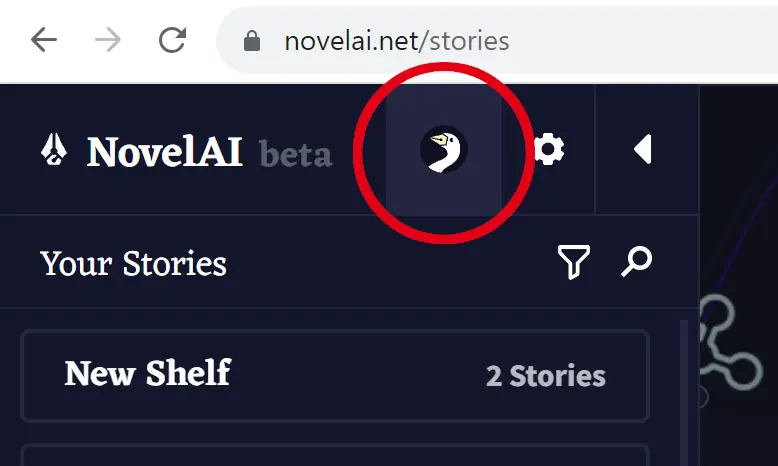
From there, click the “change language” button at the bottom of the menu, next to the “version code”.