Character Reference
With Character Reference, you can simply add an image of the character you want to reproduce in your generated image and, often without even needing to tag any details, the AI will do its best to accurately represent the character. This allows you to keep characters you create consistent and even to generate art of characters that the model does not intrinsically know.
Using Character Reference will apply an additional cost of 5 Anlas to each image generation.
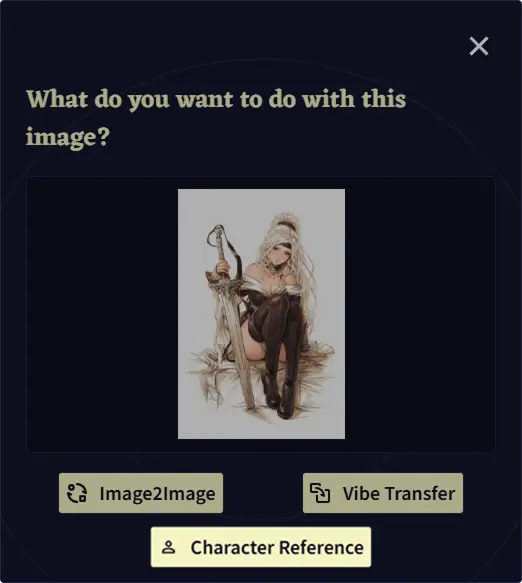
There are two options on the Character Reference feature, the Style aware checkbox, and the Fidelity slider.

When Style Aware ticked, which it is by default, it will automatically transfer character relevant style information from the reference to the generated image. This will usually make characters easier to recognize, as details such as specific ways the eyes or hair are drawn will be reproduced more accurately.
As opposed to something like Vibe Transfer, the Style Aware toggle will not usually fully copy the art style of the reference image, and will concentrate more on the qualities that truly define the character’s individuality.
Unticking the Style aware checkbox will give you more stylistic flexibility as the influence of the reference’s style on your image is minimized. If you want to really stylize your image generations, unticking it may be the way to go.
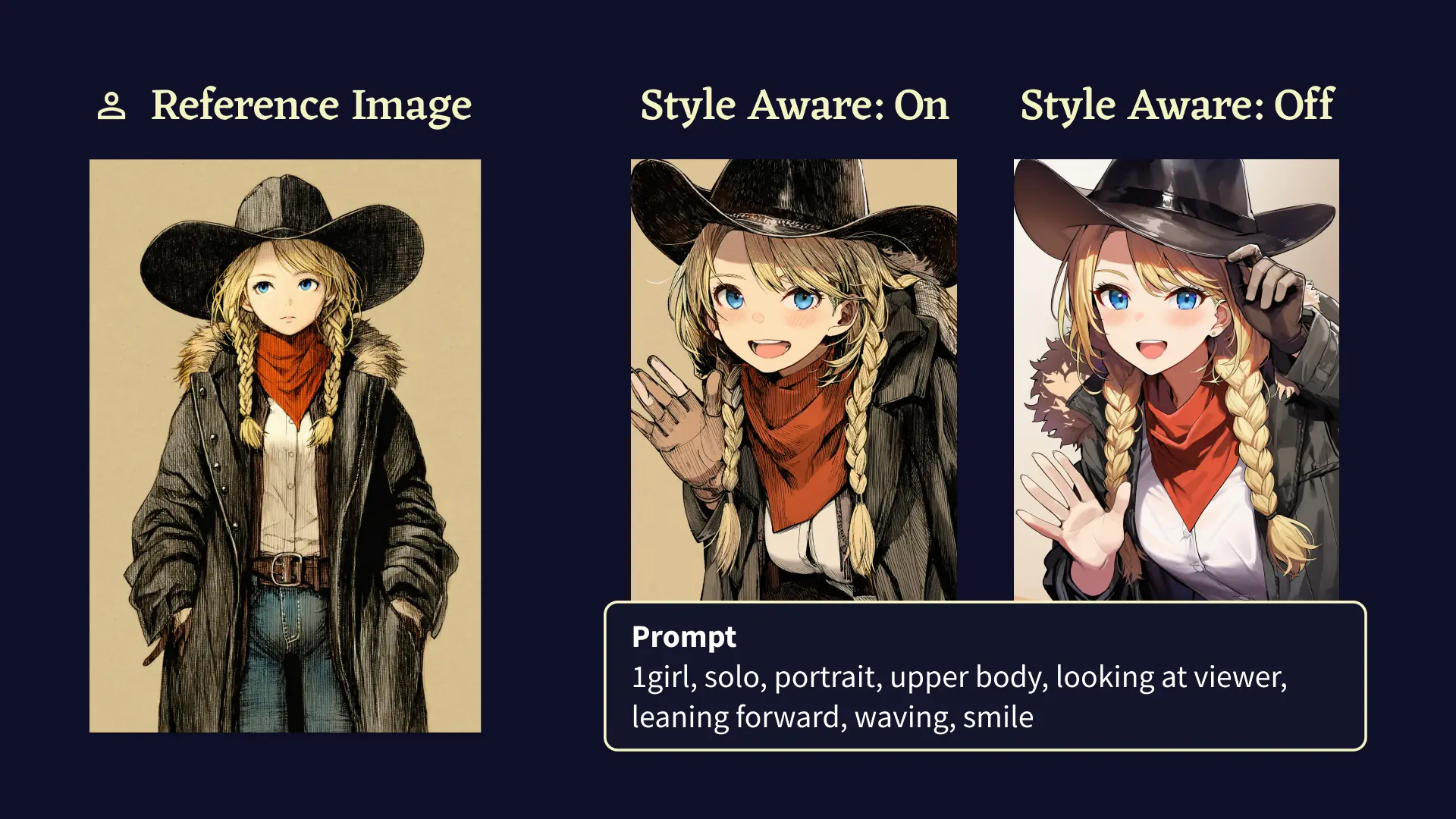
The Fidelity slider is used to switch from the new and old Character Reference model. When the slider is at zero, it goes back to the old version’s behaviour which is a bit more flexible with respect to style and overall composition, while at one, you get the latest versions behavior, which really brings out all of your characters’ details.
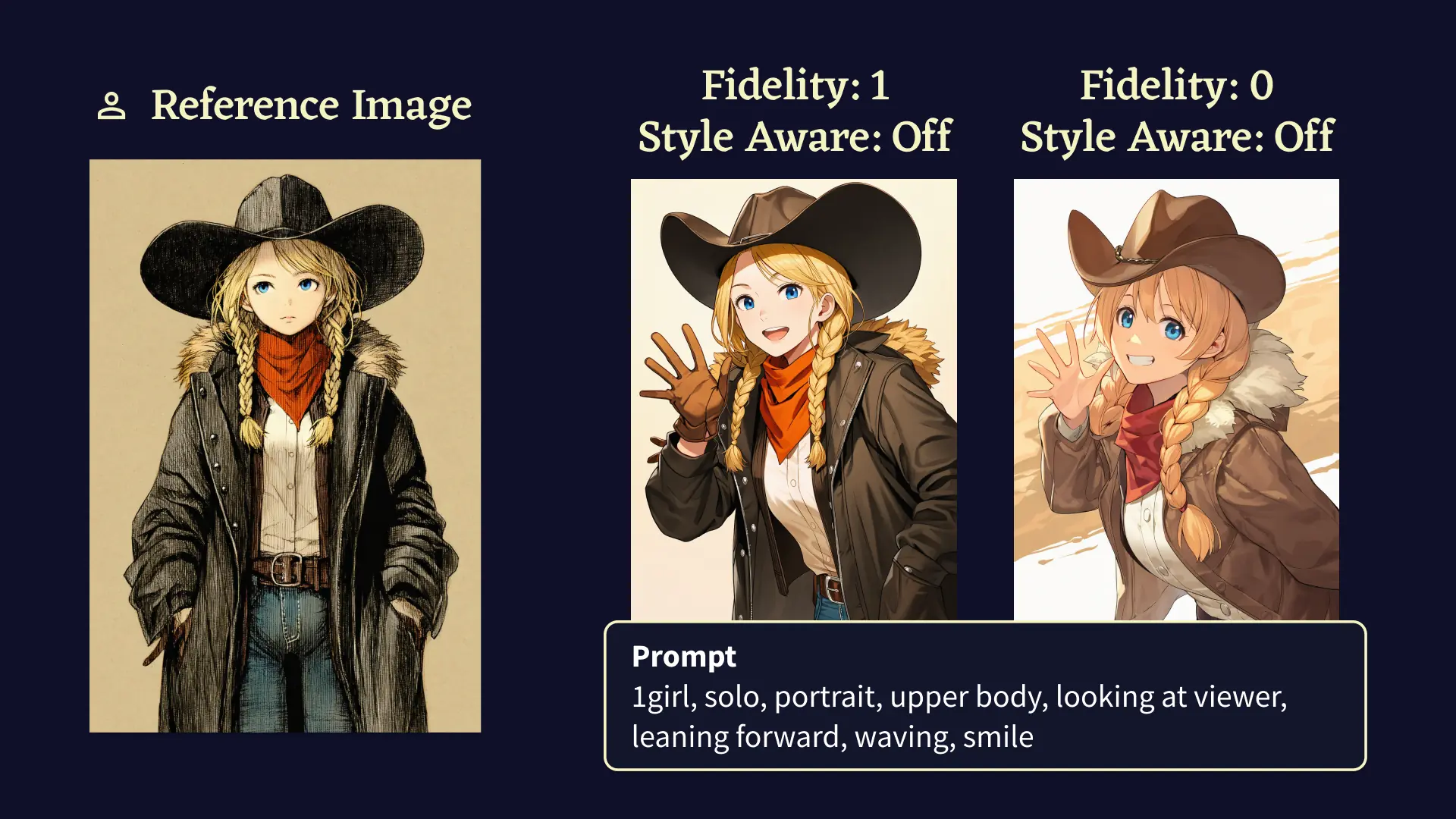
When choosing an image to use for Character Reference, a full body shot of a standing character in a neutral pose on a basic background should serve as a reliable choice. Adding a zoomed in crop of the face in one of the corners of the image can be beneficial as well. Clean illustrations usually make the best references, as more painterly or sketchy styles can make it hard for the model to see what finer details are supposed to look like. If you find that the model is a bit reluctant to reproduce your character’s specific outfit, adding some tags reinforcing those aspects should be enough to make it snap to attention.
If you really want to optimize reproduction, you may want to prepare a reference image in one of our three large resolutions (1024x1536, 1472x1472, or 1536x1024). The Character Reference feature always uses one of those three image sizes, so when you use a smaller image it will be upscaled and padded to reach one of them, and if you use a bigger image, it will be downscaled and padded.
You should also consider making the parts of the character that you wish to generate as large as possible on the chosen canvas (e.g. when generating an upper body shot, having an upper body reference will allow the model to see the details of the character in the highest possible detail).
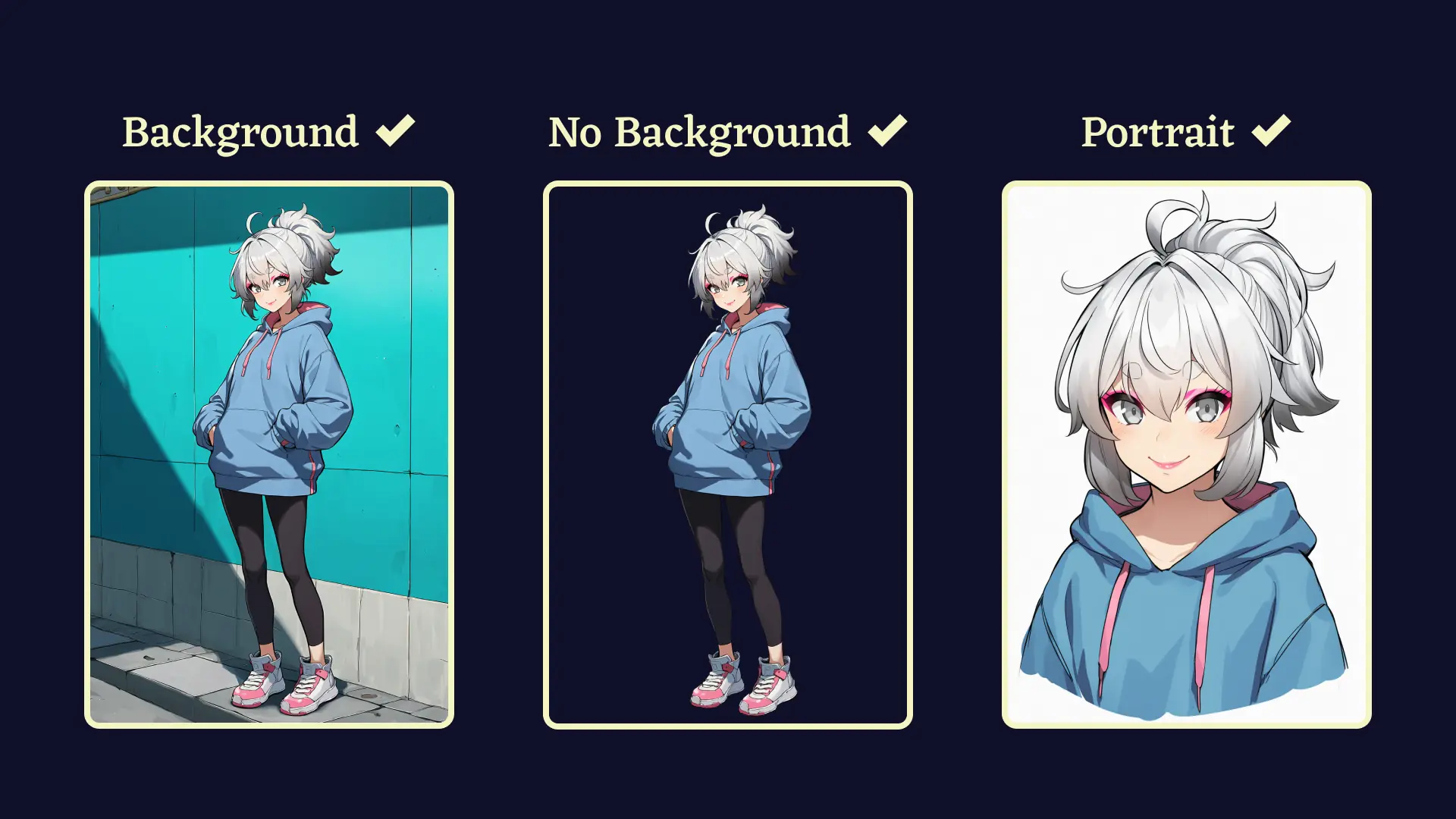
If you are aiming for a single flexible reference that allows you to generate many different views, using a turnaround reference sheet with multiple views may be the best choice for you. In any case, your reference will always be fit into a canvas of one of the three sizes mentioned above.
Some tags you may be interested in when creating an image to use as a Character Reference include:
multiple viewswill generate your character in multiple different angles.turnaroundwill usually show off both the front and back of your character when combined withmultiple views.reference sheetwill generate a design sheet of your character, though you may want to also useno textto stop the AI from writing design notes on your image.cropped shoulderswill give you a close-up shot of your character’s face when combined withmultiple views.expressionswill generate multiple close-up shots of your character’s face with different facial expressions. Including a couple of tags for specific face expressions will make for a stronger effect.
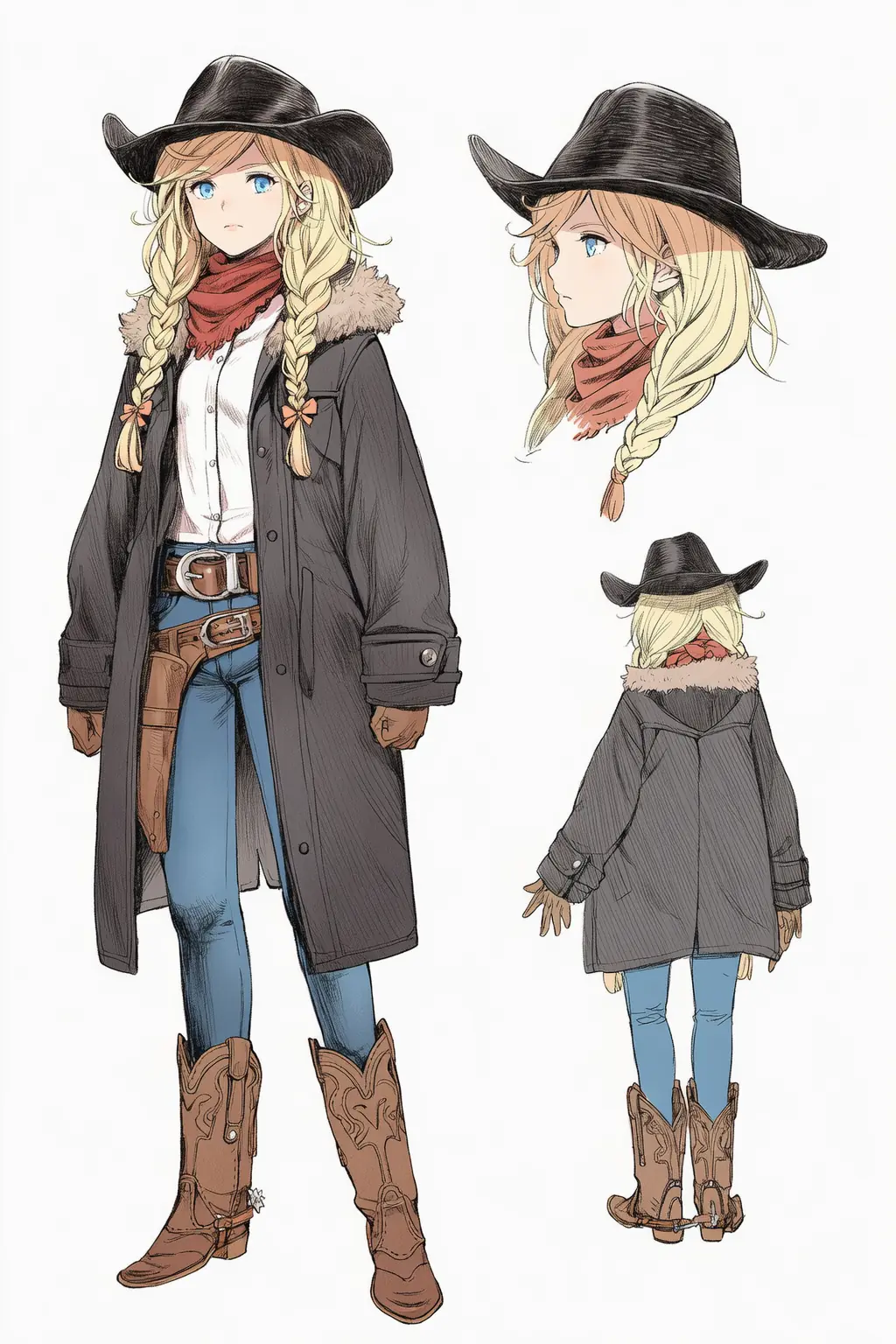
Note: Character Reference is only available on our V4.5 models and is currently on a preview release, so it is not yet fully featured. Inpainting does not make use of the Character Reference image and there is only a single reference for the whole image, so it can be tricky to use it with multiple characters. Vibe Transfer is also currently incompatible with Character References. In the future, we will be updating the Character Reference feature with improved versions and adding additional features.